Mini 2010 Clubman User Manual
Browse online or download User Manual for Cars Mini 2010 Clubman. Mini 2010 Clubman User Manual
- Page / 160
- Table of contents
- BOOKMARKS


- OWNER'S MANUAL 1
- Cooper S 3
- John Cooper 3
- CONTENTS 5
- Using this Owner's 6
- Symbols used 6
- The individual vehicle 6
- Editorial notice 6
- For your safety 7
- Service and warranty 7
- Reporting safety defects 8
- Displays 14
- Indicator and warning 15
- Around the center console 16
- Opening and closing 20
- Central locking system 21
- Opening and closing: 21
- Switching on interior lamps 23
- Unlocking the splitdoor 23
- Malfunctions 23
- For US owners only 23
- Clubdoor 25
- Splitdoor 25
- Comfort Access* 27
- Glass sunroof, electric* 29
- Adjustments 31
- Head restraints 33
- Steering wheel 35
- Transporting children safely 37
- Ignition lock 40
- Start/stop button 40
- Starting the engine 41
- Switching off the engine 41
- Parking brake 41
- Manual transmission 42
- Automatic transmission* 42
- Turn signals/ 44
- Wiper system 45
- Washer fluid 47
- Cruise control* 47
- Controls overview 49
- Average fuel consumption 51
- Current fuel consumption 51
- Average speed 51
- Current vehicle speed 51
- Formats and units of 53
- Displaying vehicle check 55
- Possible displays 55
- Hiding Check Control messages 57
- Park Distance Control 58
- Driving stability control 58
- Sport button* 61
- Flat Tire Monitor FTM 61
- Indication of a flat tire 62
- Normal tires 62
- Tire Pressure Monitor 63
- Malfunction 65
- Protective effect 66
- Airbag system malfunction 67
- Parking lamps/low beams 68
- Daytime running lights* 69
- High beams/roadside 70
- Fog lamps* 71
- Instrument lighting 71
- Interior lamps 71
- Reading lamps* 72
- Ambient lighting* 72
- Equipment versions 73
- Air vents 73
- Air conditioner 74
- Automatic climate control* 75
- Ventilation 77
- Integrated universal 78
- Glove compartment 79
- Center armrest* 80
- Connection for external 80
- Storage compartments 81
- Cupholders and ashtray* 82
- Connecting electrical 82
- Break-in period 86
- General driving notes 86
- Cargo loading 88
- Stowing cargo 90
- Securing cargo 90
- Roof-mounted luggage 91
- Saving fuel 91
- Refueling 96
- Fuel specifications 97
- Wheels and tires 100
- Tire coding 103
- Run-flat tires* 105
- New wheels and tires 105
- Under the hood 107
- Maintenance 110
- Emissions 111
- External care 112
- Car-care products 112
- Internal care 114
- Vehicle storage 115
- Replacing components 116
- Replacing a fog lamp bulb 119
- Side turn signal indicators 119
- Tail lamps 119
- Changing 119
- Sealant and compressor 121
- Using the Mobility System 121
- Filling the tire with sealant 121
- Changing wheels 123
- Vehicle battery 125
- Roadside Assistance 126
- First aid pouch* 126
- Warning triangle* 126
- Jump-starting 126
- Tow-starting, towing 127
- Tow-starting 129
- Indicator and warning lamps 130
- 1 2 Cause What to do 131
- Technical data 144
- Dimensions 145
- Everything from A to Z 148
- DRIVE ME 160
Summary of Contents
OWNER'S MANUALMINI CLUBMANContentsA - ZOnline Edition for Part no. 01 41 2 604 449 - © 02/10 BMW AG
Online Edition for Part no. 01 41 2 604 449 - © 02/10 BMW AG
Wheels and tires98MINI Cooper Clubman tire inflation pressuresTire size Pressure specifications in psi/kPa Speeds up to amax. of 100 mph/160 km/hSpee
REFERENCE AT A GLANCECONTROLSDRIVING TIPSMOBILITY 99MINI Cooper S Clubman tire inflation pressuresTire size Pressure specifications in psi/kPa Speeds
Wheels and tires100MINI John Cooper Works Clubman tire inflation pressuresTire size Pressure specifications in psi/kPa Speeds up to amax. of 100 mph/
REFERENCE AT A GLANCECONTROLSDRIVING TIPSMOBILITY 101Tire codingKnowledge of the labeling on the side of the tire makes it easier to identify and choo
Wheels and tires102RSC - run-flat tires*You will recognize run-flat tires by a circular symbol containing the letters RSC on the side of the tire, pag
REFERENCE AT A GLANCECONTROLSDRIVING TIPSMOBILITY 103Run-flat tires*The symbol identifying run-flat tires is a circle with the letters RSC on the side
Wheels and tires104When properly used, these tires meet the high-est standards in terms of safety and handling characteristics.Run-flat tires*When mou
REFERENCE AT A GLANCECONTROLSDRIVING TIPSMOBILITY 105Under the hoodDo not work on the car unless you possess the necessary technical knowledge. If you
Under the hood106Important parts of the engine compartment1 Battery, under the cover 1242 Engine oil dipstick 1063 Engine oil filler neck 1074 Coolant
REFERENCE AT A GLANCECONTROLSDRIVING TIPSMOBILITY 107Adding engine oilDo not add the maximum quantity of 1 US quart/1 liter of engine oil until the oi
AT A GLANCECONTROLSDRIVING TIPSMOBILITYREFERENCEAT A GLANCEOnline Edition for Part no. 01 41 2 604 449 - © 02/10 BMW AG
Maintenance108MaintenanceMINI Maintenance SystemThe MINI Maintenance System supports the preservation of the traffic and operating safety of your MINI
REFERENCE AT A GLANCECONTROLSDRIVING TIPSMOBILITY 109EmissionsThe warning lamps come on. The vehicle is producing higher emissions. You can continue y
Care110CareCar-care productsRegular cleaning and care helps to maintain the value of your MINI.The manufacturer of your MINI recommends using manufact
REFERENCE AT A GLANCECONTROLSDRIVING TIPSMOBILITY 111Steam jets/high-pressure washersWhen using steam jets or high-pressure washers, ensure that you m
Care112Light-alloy wheels*The system produces brake dust that collects on the light alloy wheels. Clean them regularly with acid-free wheel cleaner.Do
REFERENCE AT A GLANCECONTROLSDRIVING TIPSMOBILITY 113CD/DVD drivesDo not use cleaning CDs as this could damage parts of the drive.<Vehicle storageI
Replacing components114Replacing componentsOnboard vehicle tool kitYour vehicle comes with an onboard vehicle tool kit that varies with the equipment
REFERENCE AT A GLANCECONTROLSDRIVING TIPSMOBILITY 115When working on electrical systems, always begin by switching off the con-sumer in question; othe
Replacing components116Replacing the bulb1. Turn the lamp counterclockwise, arrow 1, and remove it, arrow 2.2. Push on the catch, arrow 1, and unplug
REFERENCE AT A GLANCECONTROLSDRIVING TIPSMOBILITY 117Replacing a fog lamp bulbH8 bulb, 35 watts1. Turn in the wheel.2. Remove cover 2.To do so, turn t
Cockpit10CockpitAround the steering wheel: Controls and displays1 Adjusting the exterior mirrors, folding them in and out*322Parking lamps 66Low beams
Replacing components1183. Pull off the cable connector 1, unlock the bulb holder, arrow 2, and remove it, arrow 3.4. Screw out the respective bulb cou
REFERENCE AT A GLANCECONTROLSDRIVING TIPSMOBILITY 119The Mobility System with tire change set and onboard vehicle tool kit is located under the floor
Replacing components1204. Unscrew the dust cap from the valve of the defective wheel and screw the filling hose 2 of the sealant bottle onto the valve
REFERENCE AT A GLANCECONTROLSDRIVING TIPSMOBILITY 121If the tire cannot maintain the inflation pressure, drive the vehicle again, refer to Distributin
Replacing components122Check the tire inflation pressure at the ear-liest opportunity and correct it if neces-sary. Replace the defective tire as soon
REFERENCE AT A GLANCECONTROLSDRIVING TIPSMOBILITY 123Replace the defective tire as soon as possible and have the new wheel/tire assembly bal-anced.Veh
Giving and receiving assistance124Giving and receiving assistanceRoadside AssistanceRoadside Assistance is available by phone 24 hours a day in many c
REFERENCE AT A GLANCECONTROLSDRIVING TIPSMOBILITY 1252. Release the tabs of the positive terminal cover* on the left and right, arrows 1, and lift the
Giving and receiving assistance126FrontRearBeing towedMake sure that the ignition is switched on, refer to page 38; otherwise, the low beams, tail lam
REFERENCE AT A GLANCECONTROLSDRIVING TIPSMOBILITY 127Tow-startingAvoid tow-starting the vehicle whenever possi-ble; instead, jump-start the engine, pa
REFERENCE AT A GLANCECONTROLSDRIVING TIPSMOBILITY 116 Ignition lock 387 Buttons* on steering wheel8 Horn: the entire surface9 Adjusting the steering w
Indicator and warning lamps128Indicator and warning lampsIndicator and warning lamps can light up in var-ious combinations and colors in indicator are
REFERENCE AT A GLANCECONTROLSDRIVING TIPSMOBILITY 129Lights up briefly:Approx. 2.1 US gallons/8 l of fuel remain in the tankRemains on: Cruising range
Indicator and warning lamps130Lights up in red:Service due Arrange a service appointment.Check service requirements, page, 108.Lights up in yellow:The
REFERENCE AT A GLANCECONTROLSDRIVING TIPSMOBILITY 131Indicator lamp 1 flashes:Engine malfunction under high load. High engine load will result in dam-
Indicator and warning lamps132Indication in US modelsLights up in red:Brake fluid level too low Brake pedal travel may be markedly longer. Stop immedi
REFERENCE AT A GLANCECONTROLSDRIVING TIPSMOBILITY 133Indication* in Canadian modelsVehicle electronics failed You cannot continue your journey. Contac
Indicator and warning lamps134Dynamic Traction Control DTC is acti-vated, refer also to page 58The Dynamic Stability Control DSC and Dynamic Traction
REFERENCE AT A GLANCECONTROLSDRIVING TIPSMOBILITY 135Vehicles with Flat Tire Monitor*Light up in yellow and red:> Tire damageCarefully bring the ca
Indicator and warning lamps136Lights up in red:> Transmission limp-home pro-gram active with restricted range of gears, possibly with reduced accel
REFERENCE AT A GLANCECONTROLSDRIVING TIPSMOBILITY 137Selector lever position P not engaged. Ignition cannot be switched offEngage selector lever posit
Cockpit12Displays1 Tachometer 47with indicator and warning lamps 132 Display for> Clock 47> Outside temperature 47> Current vehicle speed 47&
Indicator and warning lamps138No service dueSet speed limit exceededTime and date no longer correct Set the time and date, page 54.1 2 Cause What to
REFERENCE AT A GLANCECONTROLSDRIVING TIPSMOBILITY 139Online Edition for Part no. 01 41 2 604 449 - © 02/10 BMW AG
Online Edition for Part no. 01 41 2 604 449 - © 02/10 BMW AG
REFERENCECONTROLSDRIVING TIPSMOBILITYAT A GLANCEREFERENCEOnline Edition for Part no. 01 41 2 604 449 - © 02/10 BMW AG
Technical data142Technical dataEngine dataIn the technical data, only the values that differ from the Cooper S are shown for the John Cooper Works. Co
REFERENCE AT A GLANCECONTROLSDRIVING TIPSMOBILITY 143DimensionsAll dimensions in inches/mm. Minimum turning radius Δ: 36 ft in/11.0 m. Information aft
Technical data144WeightsNever exceed either the approved axle loads or the gross vehicle weight.CapacitiesCooper Cooper S John Cooper WorksCurb weight
REFERENCE AT A GLANCECONTROLSDRIVING TIPSMOBILITY 145Online Edition for Part no. 01 41 2 604 449 - © 02/10 BMW AG
Everything from A to Z146Everything from A to ZINDEXAAccessories, refer to Your individual vehicle 4Acknowledgment signals for locking/unlocking vehic
REFERENCE AT A GLANCECONTROLSDRIVING TIPSMOBILITY 147Bottle holders, refer to Cupholders 80Brake Assist 57Brake fluid, refer to Service requirements 5
REFERENCE AT A GLANCECONTROLSDRIVING TIPSMOBILITY 13Indicator and warning lampsThe conceptIndicator and warning lamps can light up in var-ious combina
Everything from A to Z148Consumption, refer to Average fuel consumption 49Control Display– settings 50Controls and displays 10Convenient access, refer
REFERENCE AT A GLANCECONTROLSDRIVING TIPSMOBILITY 149Engine– breaking in 84– data 142– overheated, refer to Coolant temperature 47– speed 142– startin
Everything from A to Z150HHalogen lamps– replacing bulb 115Handbrake, refer to Parking brake 39Hands-free system 14Hazard warning flashers 14Head airb
REFERENCE AT A GLANCECONTROLSDRIVING TIPSMOBILITY 151Lighter 80– socket 80Lighting– lamps and bulbs 114– of the instruments 69– of vehicle, refer to L
Everything from A to Z152Outlets– refer to Ventilation 75Outlets, refer to Air vents 71Output, refer to Engine data 142Outside temperature display 47–
REFERENCE AT A GLANCECONTROLSDRIVING TIPSMOBILITY 153SSafety belt– number 29Safety Belt Reminder 32Safety belts 32– damage 32– indicator lamp 32– remi
Everything from A to Z154Summer tires, refer to Wheels and tires 96Switches, refer to Cockpit 10Switching off– engine 39Switching off the engine– star
REFERENCE AT A GLANCECONTROLSDRIVING TIPSMOBILITY 155Turning circle, refer to Dimensions 143Tying down loads, refer to Cargo loading 88UUniform Tire Q
Online Edition for Part no. 01 41 2 604 449 - © 02/10 BMW AG
Online Edition for Part no. 01 41 2 604 449 - © 02/10 BMW AG
Cockpit14Around the center consoleOnline Edition for Part no. 01 41 2 604 449 - © 02/10 BMW AG
01 41 2 604 449 Ue Basis*BL2604449005*DRIVE ME.Online Edition for Part no. 01 41 2 604 449 - © 02/10 BMW AG
REFERENCE AT A GLANCECONTROLSDRIVING TIPSMOBILITY 151 Microphone for voice activation system* and for telephone in hands-free mode*2 Indicator/warning
Online Edition for Part no. 01 41 2 604 449 - © 02/10 BMW AG
CONTROLSAT A GLANCEDRIVING TIPSMOBILITYREFERENCECONTROLSOnline Edition for Part no. 01 41 2 604 449 - © 02/10 BMW AG
Online Edition for Part no. 01 41 2 604 449 - © 02/10 BMW AG
Opening and closing18Opening and closingKeys/remote controlsRemote controlEach remote control contains a rechargeable battery that is recharged when i
REFERENCE AT A GLANCECONTROLSDRIVING TIPSMOBILITY 19> Settings for the displays in the speedometer and tachometer:> 12h/24h mode of the clock, r
Opening and closing203. Press and hold the button until the display changes.4. Briefly press the button repeatedly until the symbol and "SET"
REFERENCE AT A GLANCECONTROLSDRIVING TIPSMOBILITY 215. Press and hold the button until the display changes.6. Briefly press the button to select, arro
Opening and closing22Using the door lockYou can set which parts of the car are unlocked, page 19.When there is no alarm system* or Com-fort Access*, o
REFERENCE AT A GLANCECONTROLSDRIVING TIPSMOBILITY 231. Switch on the ignition, refer to page 38.2. Briefly press the button in the turn indicator leve
Opening and closing24OpeningIn some market-specific versions, the splitdoor cannot be unlocked using the remote control unless the vehicle is unlocked
REFERENCE AT A GLANCECONTROLSDRIVING TIPSMOBILITY 25> LEDs pulse or LED flashes: system is armed.> One LED flashes at short intervals:A door, th
Opening and closing26Comparison to standard remote controlsEssentially, it makes no difference whether you control the above-mentioned functions using
REFERENCE AT A GLANCECONTROLSDRIVING TIPSMOBILITY 27If this happens, open or close the vehicle via the buttons on the remote control or using the inte
CooperCooper SJohn CooperWorksCongratulations on your new MINIThis Owner's Manual should be considered a permanent part of this vehicle. It shoul
Opening and closing28Roller sun blindThe roller sun blind can be opened and closed independently of the glass sunroof.Following interruptions in elect
REFERENCE AT A GLANCECONTROLSDRIVING TIPSMOBILITY 29AdjustmentsSitting safelyThe ideal sitting position can make a vital contri-bution to relaxed, fat
Adjustments30On the front passenger seat as well, do not incline the backrest too far to the rear while the vehicle is being driven; otherwise, there
REFERENCE AT A GLANCECONTROLSDRIVING TIPSMOBILITY 311. Pull up the lever on the seat backrest, arrow 1.The backrest folds forward.2. Move the seat for
Adjustments32Seat heating*Switching onPress once for each temperature level. Three LEDs indicate the highest temperature.If you continue driving withi
REFERENCE AT A GLANCECONTROLSDRIVING TIPSMOBILITY 33you on the basis of what you see in the mirror; otherwise, there is an increased risk of an acci-d
Adjustments341. Fold the lever down.2. Move the steering wheel to the preferred distance and angle to suit your seated posi-tion.3. Swing the lever ba
REFERENCE AT A GLANCECONTROLSDRIVING TIPSMOBILITY 35Transporting children safelyThe right place for childrenDo not leave children unattended in the ve
Transporting children safely36To lock the safety belt1. Secure the child restraint system with the belt.2. Pull the belt strap all the way out.3. Allo
REFERENCE AT A GLANCECONTROLSDRIVING TIPSMOBILITY 371. Push the head restraint upward.2. Guide the tether strap between the head restraint holders.3.
© 2010 Bayerische Motoren WerkeAktiengesellschaft Munich, GermanyReprinting, including excerpts, only with thewritten consent of BMW AG, Munich.US Eng
Driving38DrivingIgnition lockInserting the key into the ignition lockInsert the key all the way into the ignition lock.Radio readinessIndividual elect
REFERENCE AT A GLANCECONTROLSDRIVING TIPSMOBILITY 39Starting the engineDo not allow the engine to run in enclosed areas; otherwise, inhalation of the
Driving40ReleasingPull slightly upwards, press the button and lower the lever.In exceptional cases, if the parking brake has to be used to slow or sto
REFERENCE AT A GLANCECONTROLSDRIVING TIPSMOBILITY 41To prevent the vehicle from creeping after you select a driving position, depress the brake until
Driving42If you do not shift gears with the shift paddles or accelerate for a certain amount of time, the transmission automatically returns to D, aut
REFERENCE AT A GLANCECONTROLSDRIVING TIPSMOBILITY 431. Switch on the ignition, refer to page 38.2. Briefly press the button in the turn indicator leve
Driving44If the car is equipped with a rain sensor, the time between wipes is controlled automatically and depends on the intensity of the rainfall. T
REFERENCE AT A GLANCECONTROLSDRIVING TIPSMOBILITY 45Window washer nozzlesThe window washer nozzles are heated auto-matically* while the engine is runn
Driving46Activating1 Resuming cruise control2 Activating/deactivating cruise control3 Maintaining, storing and increasing speed4 Maintaining, storing
REFERENCE AT A GLANCECONTROLSDRIVING TIPSMOBILITY 47Controls overviewOdometer, outside temperature display, clock1 Outside temperature display and clo
REFERENCE AT A GLANCECONTROLSDRIVING TIPSMOBILITY 3CONTENTSThe fastest way to find information on a particu-lar topic or item is by using the index, r
Controls overview48Fuel gaugeFuel tank capacityApprox. 13.2 US gallons/50 liters.You can find information on refueling on page 94.If the tilt of the v
REFERENCE AT A GLANCECONTROLSDRIVING TIPSMOBILITY 49Average fuel consumptionCalculated for the time the engine has been run-ning.To reset average fuel
Controls overview50Settings and informationOperating principleCertain settings and information are only avail-able when the ignition is switched on, t
REFERENCE AT A GLANCECONTROLSDRIVING TIPSMOBILITY 51Exiting displays1. Briefly press the button in the turn indicator lever repeatedly until "HOM
Controls overview52> Fuel consumption: l/100 km, mpg, km/l*> Distance covered: mls, km> Time: 12h, 24h mode> Date: day.month dd.mm, mo
REFERENCE AT A GLANCECONTROLSDRIVING TIPSMOBILITY 53Displaying vehicle checkFor certain maintenance operations, you can view the respective distance r
Controls overview54ClockSetting the timeTo set the 12h/24h mode, refer to Formats and units of measure on page 51.1. Briefly press the button in the t
REFERENCE AT A GLANCECONTROLSDRIVING TIPSMOBILITY 55Indicator and warning lamps can light up in var-ious combinations and colors in the indicator area
Technology for driving comfort and safety56Technology for driving comfort and safetyPark Distance Control PDC*The conceptPDC assists you with parking
REFERENCE AT A GLANCECONTROLSDRIVING TIPSMOBILITY 57in hazardous driving thereby running the risk of an accident.<Antilock Brake System ABSABS prev
Notes4NotesUsing this Owner's ManualWe have tried to make all the information in this Owner's Manual easy to find. The fastest way to find s
Technology for driving comfort and safety58Dynamic Traction Control DTC*DTC is a type of DSC that is propulsion optimized for special road conditions
REFERENCE AT A GLANCECONTROLSDRIVING TIPSMOBILITY 59Sport button*Pressing the button causes your MINI to respond even more sportily.> Engine respon
Technology for driving comfort and safety60Using the button in the turn indicator lever1. Start the engine, but do not start driving.2. Briefly press
REFERENCE AT A GLANCECONTROLSDRIVING TIPSMOBILITY 61> With a medium load: 2 persons, cargo bay full, or 4 persons without luggage: approx. 94 miles
Technology for driving comfort and safety62The Tire Pressure Monitor can be reset by selecting "RESET".5. Press and hold the button until &q
REFERENCE AT A GLANCECONTROLSDRIVING TIPSMOBILITY 63MalfunctionThe small warning lamp flashes in yel-low and then lights up continuously; the larger w
Technology for driving comfort and safety64AirbagsThe following airbags are located under the marked covers:1 Front airbags2 Side airbags in backrests
REFERENCE AT A GLANCECONTROLSDRIVING TIPSMOBILITY 65The indicator lamp above the insterior rearview mirror shows the current status of the front passe
Lamps66LampsParking lamps/low beams0 Lamps off and daytime running lights1 Parking lamps and daytime running lights2 Low-beam headlamps and welcome la
REFERENCE AT A GLANCECONTROLSDRIVING TIPSMOBILITY 67Setting the duration or deactivating the function1. Switch on the ignition, refer to page 38.2. Br
REFERENCE AT A GLANCECONTROLSDRIVING TIPSMOBILITY 5For your safetyMaintenance and repairAdvanced technology, e.g. the use of modern materials and powe
Lamps684. Briefly press the button repeatedly until the symbol and "SET" are displayed.5. Press and hold the button until the display change
REFERENCE AT A GLANCECONTROLSDRIVING TIPSMOBILITY 69Fog lamps*1 Fog lamps*2 Rear fog lamp*Press the respective switch to turn the lamps on/off.Fog lam
Lamps70Reading lamps*To switch the reading lamps on and off.Press the switch.Ambient lighting*The color of the ambient lighting can be changed.> Pr
REFERENCE AT A GLANCECONTROLSDRIVING TIPSMOBILITY 71ClimateEquipment versionsDepending on your vehicle's equipment, your MINI contains an air con
Climate72Air conditioner1 Air flow rate2 Cooling function3 Recirculated-air mode4 Temperature5 Rear window defroster6 Air distribution7 Windshield hea
REFERENCE AT A GLANCECONTROLSDRIVING TIPSMOBILITY 73Air distributionDirect the flow of air to the win-dows , to the upper body area or to the footwe
Climate74Air flow rate, manualPress the – button to reduce air flow. Press the + button to increase it.You can reactivate the automatic mode for the a
REFERENCE AT A GLANCECONTROLSDRIVING TIPSMOBILITY 75Windshield heating*The windshield heating is switched off automatically after a certain time.Cooli
Practical interior accessories76Practical interior accessoriesIntegrated universal remote control*The conceptThe integrated universal remote control c
REFERENCE AT A GLANCECONTROLSDRIVING TIPSMOBILITY 77The corresponding memory button 1 is now programmed with the signal of the original hand-held tran
Notes6> Federal Emissions System Defect Warranty> Federal Emissions Performance Warranty> California Emission Control System Limited Warranty
Practical interior accessories78ClosingFold cover up.To prevent injury in the event of an acci-dent, close the glove compartment after use while the v
REFERENCE AT A GLANCECONTROLSDRIVING TIPSMOBILITY 79Apple iPod/iPhoneTo connect the device, use the special cable adapter for the Apple iPod/iPhone, a
Practical interior accessories80Cupholders and ashtray*CupholdersTwo cupholders are located in the front of the center console; another is in the rear
REFERENCE AT A GLANCECONTROLSDRIVING TIPSMOBILITY 81Online Edition for Part no. 01 41 2 604 449 - © 02/10 BMW AG
Online Edition for Part no. 01 41 2 604 449 - © 02/10 BMW AG
AT A GLANCECONTROLSDRIVING TIPSMOBILITYREFERENCEDRIVING TIPSOnline Edition for Part no. 01 41 2 604 449 - © 02/10 BMW AG
Things to remember when driving84Things to remember when drivingBreak-in periodMoving parts need breaking-in time to adjust to each other. Please foll
REFERENCE AT A GLANCECONTROLSDRIVING TIPSMOBILITY 85The risk of hydroplaning increases with declining tread depth on the tires, refer also to Tread de
Things to remember when driving86Cargo loadingTo avoid loading the tires beyond their approved carrying capacity, never over-load the vehicle. Overloa
REFERENCE AT A GLANCECONTROLSDRIVING TIPSMOBILITY 87If the rear seat backrests are positioned at a steeper angle, do not install child-restraint syste
REFERENCE AT A GLANCECONTROLSDRIVING TIPSMOBILITY 7Online Edition for Part no. 01 41 2 604 449 - © 02/10 BMW AG
Things to remember when driving882. Determine the combined weight of the driver and passengers that will be riding in your vehicle.3. Subtract the com
REFERENCE AT A GLANCECONTROLSDRIVING TIPSMOBILITY 89operating safety is no longer assured and the vehicle will not be in compliance with the certifi-c
Things to remember when driving90Think ahead while drivingAvoid unnecessary acceleration and braking by maintaining a suitable distance to the vehicle
REFERENCE AT A GLANCECONTROLSDRIVING TIPSMOBILITY 91Online Edition for Part no. 01 41 2 604 449 - © 02/10 BMW AG
Online Edition for Part no. 01 41 2 604 449 - © 02/10 BMW AG
MOBILITYCONTROLSDRIVING TIPSAT A GLANCEREFERENCEMOBILITYOnline Edition for Part no. 01 41 2 604 449 - © 02/10 BMW AG
Refueling94RefuelingSwitch off the engine before refueling; otherwise, fuel cannot be added to the tank and a message will be displayed.<Take all p
REFERENCE AT A GLANCECONTROLSDRIVING TIPSMOBILITY 95Fuel specificationsDo not use leaded gasoline; otherwise, permanent damage to the catalytic con-ve
Wheels and tires96Wheels and tiresTire inflation pressuresInformation for your safetyIt is not merely the tires' service life, but also driving c
REFERENCE AT A GLANCECONTROLSDRIVING TIPSMOBILITY 97umns for traveling speeds including those exceeding 100 mph or 160 km/h. Otherwise, tire damage an
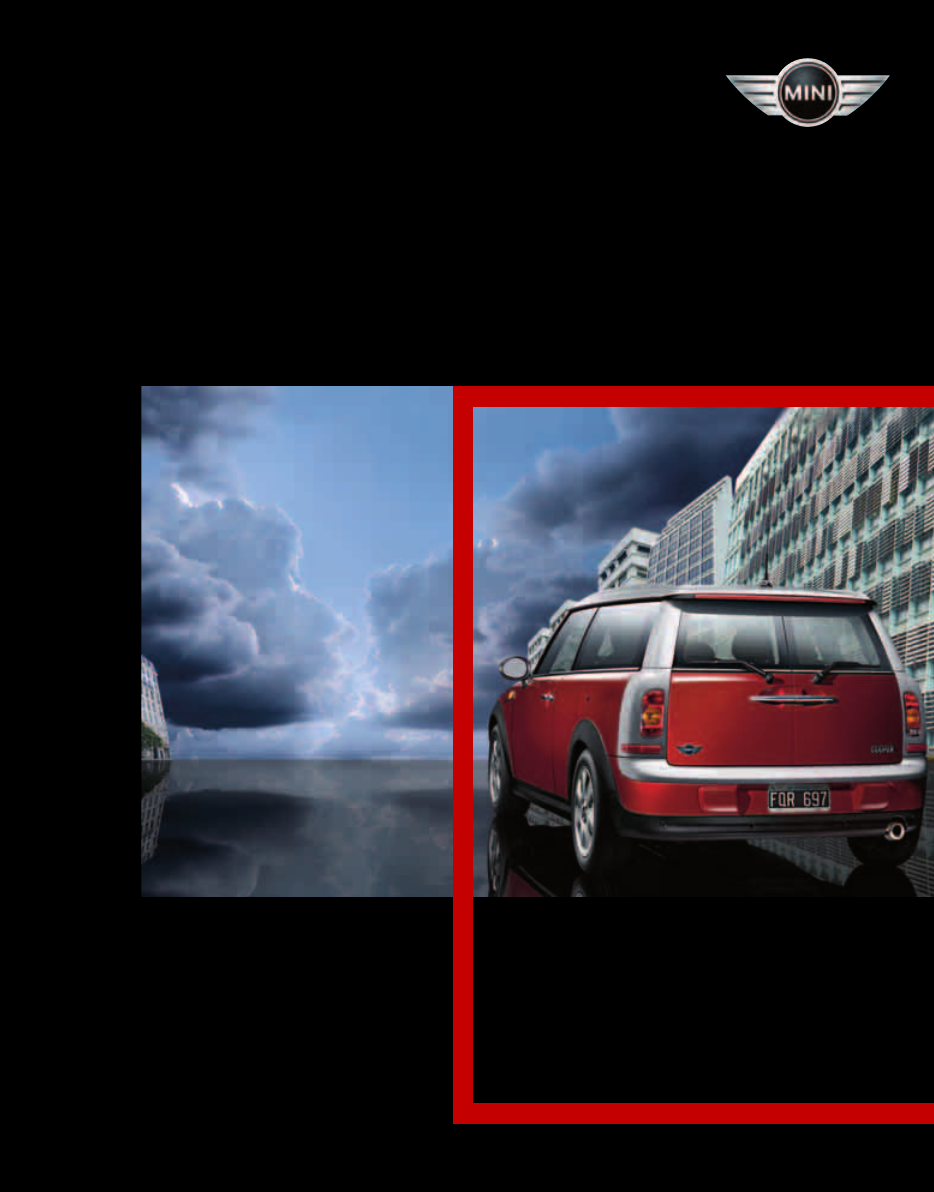
 (174 pages)
(174 pages)







Comments to this Manuals