Mini Full Preparation Package Mobile phone Owner's Manual Page 1
Browse online or download Owner's Manual for Motor vehicle electronics Mini Full Preparation Package Mobile phone. Mini Full Preparation Package Mobile phone Owner`s manual User Manual
- Page / 23
- Table of contents
- BOOKMARKS



- Owner’s Manual 1
- Contents 5
- Using this Owner's 6
- Symbols used 6
- Editorial notice 6
- Overview 7
- Pairing the mobile phone 8
- List of paired mobile 11
- Deleting a mobile phone 11
- Activating/deactivating 12
- Voice quality 13
- Requirements 13
- Opening communication 13
- Receiving a call 13
- Making a call 14
- Continuing an active call 16
- Operation by voice 18
- Adjusting the message 19
- Snap-in adapter 20
- MINI contact 21
- TALK TO ME 23
Summary of Contents
Owner’s ManualFULL PREPARATION PACKAGEMOBILE PHONEba.book Seite 1 Freitag, 6. Juli 2007 10:48 10ContentsOnline Edition for Part no. 01 41 0 014 827
8The next time you use the mobile phone inside the vehicle, it will be recognized within no more than 2 minutes as long as the engine is running or th
9List of paired mobile phonesYou can call up a list of mobile phones whose pairing data are stored in the vehicle. If several mobile phones are detec
10Activating/deactivating the Bluetooth connec-tionBluetooth technology is not authorized in all countries. Please adhere to local regu-lations. Tempo
11Operation on the onboard monitorThe following functions can be operated on the onboard monitor:> Accepting/rejecting calls> Dialing a phone n
12Rejecting a callSelect "Reject".Making a callDialing a phone number1. Select "Phone".2. Select "Dial".3. Enter the des
13> "Missed calls"The phone numbers of the last eight calls that were not accepted are stored. For this function to work, it must be pos
144. Select "Call".The selected party is called.Deleting an individual entry1. Select the desired entry from the list.2. Select "Delete
15For mobile phones that do not switch over auto-matically:> Depending on the type of mobile phone, you may be able to continue the call on the ha
16Operation by voiceThe conceptYou can operate your mobile phone without having to remove your hands from the steering wheel. In many cases, messages
17Dialing a phone number – an exampleBriefly press the button on the steering wheel.Adjusting the message volumeRotate the button while a message i
ba.book Seite 2 Freitag, 6. Juli 2007 10:48 10Online Edition for Part no. 01 41 0 014 827 - ©07/07 BMW AG
18Snap-in adapterInserting/removing the snap-in adapter1. Press area 1 surrounding the button and remove the cover.2. Insert the snap-in adapter in th
19MINI contactYou can establish a voice connection to the fol-lowing services with your paired mobile phone:> Mobile Service*, if you need assista
201. Select the required MINI Dealer.2. Select "Select as destination". The MINI Dealer is selected as the destina-tion and destination guid
01 41 0 014 827 ue Cell. Prep.*BL0014827000*TALK TO ME.ba.book Seite 21 Freitag, 6. Juli 2007 10:48 10Online Edition for Part no. 01 41 0 014 827
ba.book Seite 1 Freitag, 6. Juli 2007 10:48 10Online Edition for Part no. 01 41 0 014 827 - ©07/07 BMW AG
© 2007 Bayerische Motoren WerkeAktiengesellschaft Munich, GermanyReprinting, including excerpts, only with thewritten consent of BMW AG, Munich.Order
ContentsNotes4 Using this Owner's Manual4 Symbols used4 Editorial noticeOverview5 The concept5 Making calls in the car5 Suitable mobile phonesPut
4NotesUsing this Owner's ManualThis manual is a supplement to your Owner's Manual for Vehicle and instructs you on how to register your mobi
5OverviewThe conceptYour MINI is equipped with a full preparation package mobile phone. After one-time pairingof a suitable mobile phone with the veh
6Putting the mobile phone into operationYour vehicle can save the pairing data for four mobile phones at any one time. When the vehicle engine is runn
76. Select "Bluetooth".7. Select "Phone".8. Select "Pair new phone".9. Select "Start pairing".The Bluetooth n




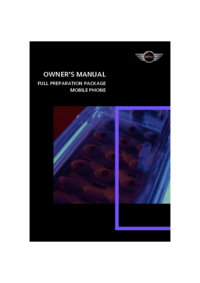

 (50 pages)
(50 pages)







Comments to this Manuals